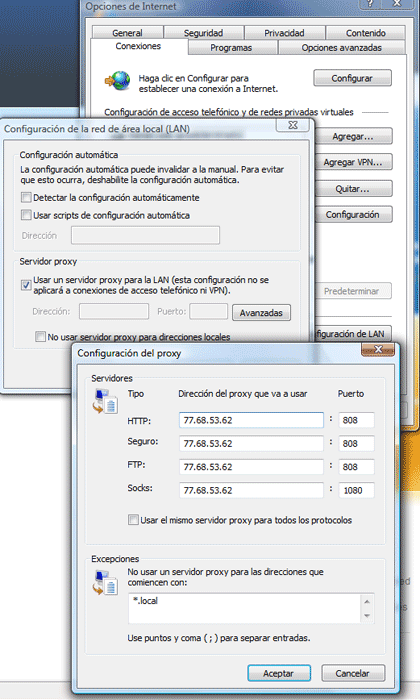Proxy Server settings for Internet Explorer
UK Proxy
Just a quick up date on setting up this proxy server, because I have found recently that the best way is to actually use FireFox with their Proxy Switcher plugin. The main reason is that it is much quicker and easier whereas the set up details below are more about setting the proxy at the operating system level. So if you would like to run with the FireFox set up then follow this link to the quick proxy set up details.
Otherwise
This is how to Set Up a UK proxy in Internet Explorer
If you are using Internet Explorer just click on tools then Internet Options, click the connections tab, then the configure LAN button and in the new pop up you should see proxy server tick this, and put in the ip address and port 808 and save and all should be fine, but I suggest you go a little further and click the advanced tab and complete as in the image below:
In regards to the ip address you can use the one above, which does work but you will need a username and password, which I am happy to let you use just send an email to stephen@iplayerproxy4u.com .